Tutu Helper iOS 12 has been released with new added features and more apps and games. Tutu helper has been the favorite Cydia alternative for iOS devices since it was launched last year. Gone are the days when we waited for a Jailbreak after each release of iOS from Apple, now all we need to do is install Tutu Helper for iOS 12 on your iPhone or iPad running iOS 12 and you can download and install your favorite games like Pokemon go, harry potter and apps.
Image : Tutu Helper iOS 12

Tutu Helper for iOS 12 installs on your device just like the earlier versions just follow the simple steps below and you will have tutu helper on your iPhone or iPad.
Content Summary
How to Download Tutu Helper on iOS 12 :
Tutu Helper for iOS 12 is very easy to install, there are two methods to get tutu helper app. You may try one of the two methods.
Supported iOS 12 versions :
- iOS 12
- iOS 12.1
- Tutu Helper iOS 13 Released
Method 1 : Install by Safari Browser
- Launch Safari on your iPhone or iPad by taping on the safari icon

- Visit the page tutuhelper.com and wait for it to fully load

- Once loaded, tap on the UP arrow key. It will on the bottom for iPhone and top right for iPad

- Now tap on Add to Home Screen from the list of options

- Tap on Add button on the top right corner when prompted
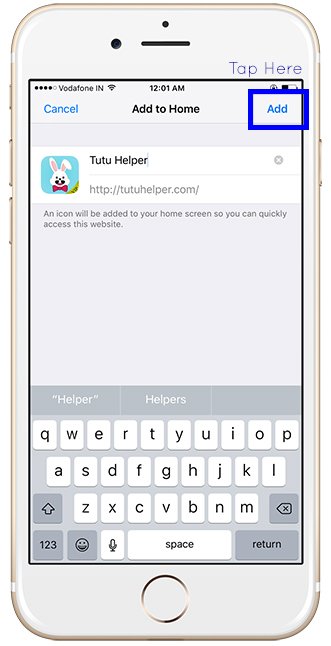
- Now go to your home screen and you will have tutu helper on your iPhone or iPad running iOS 12
Video: Here is a video showing the steps to install Tutu helper on iOS 12
Method 2: Using Configuration Profile
- Scan the QR code below.

- Tap on Open tutu helper in safari.

- When Prompted tap on Install
- Tap on Install profile on the settings page
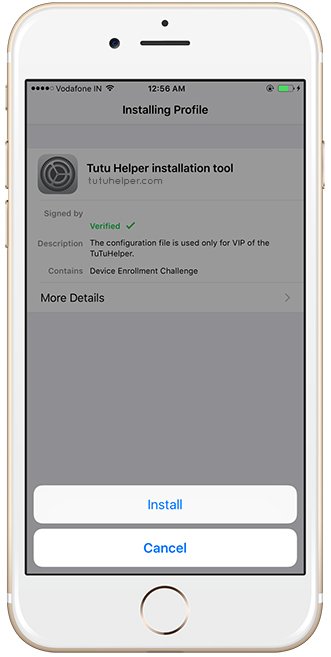
- Type in your Device passcode and wait for the installation profile to load up
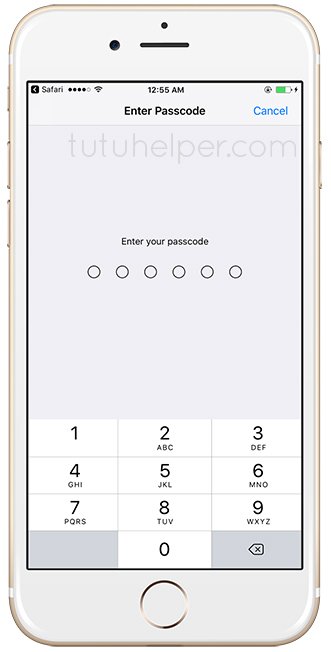
- Now tap on Install Tutu Helper
- On the settings app tap on Install > Next > Install
- Now finally tap on Done and you have successfully installed Tutu Helper iOS 12 profile on your Device
Tutu Helper for iOS 12 Error Fix :
After installations of tutu helper you may face some issues while install games or launching an app, you have to consider that iOS 12 is very new and still have lots of bugs and these will be fixed in next released but to fix problems of tutu helper follow the steps below.
- Go to the settings app on your device, navigate to General > Profile and Device Management. Now scroll down for Tutu Helper app Certificate and tap on Trust.
- For Profile Installation Failed error, visit the link to fix the issue.
Straight to the point and well written, thank you for the information
how do i download apps
IOS 12
ISO
Tutuhelper.com is the best in the whole world I love tutuhelper.com
How do I scan the Qi code please help
Hi when will there be an update for 12.2?
Thanks. Love your work!
thank you – Tutuhelper iOS 12
You guys are very good at this
Can’t get link
Check the link after clearing your cache
Link off
Link updated. Thanks
I can’t do anything!!
New Link and QR coded added.
theres no link plz fix
New QR code added, No need of link any more.
I have tutuapp and it opens bit when I search it doesnt load?!
Have you tried clearing the cache?
The install button doesn’t work for me on tutuapp.com I can not download tutu app. I have a iPhone 7 Plus and IOS 12
try https://tutuhelper.com
I need it