Tutu Helper for iOS 9 is one of the most popular iOS App installation app out there. Tutu Helper [About] has been released for iOS 10 a while back supporting all versions the latest iOS, but many of us are still on iOS 9 because of one reason or another. You may know that there is already a jailbreak available for iOS 9 so why is Tutu helper a big deal, the fact is Jailbreak for iOS 9 only works on 64 bit devices while Tutu Helper app vip works on all versions of iOS 9 supporting all iPhones, iPads and iPod Touch. This app installer has all the features of Cydia and you can search and install your favorite games and apps which are not available on app store.
Image : Tutu helper iOS 9

Tutu Helper for iOS 9 is very easy to user and offers some of the best features in the market, you can download TuTu Helper for iOS 9 today by following the tutorials below.
Content Summary
How to Download TuTu Helper on iOS 9 :
Safari Method – Using Safari to download
- Open up Safari on your iPhone or iPad

- Go to this address – tutuhelper.com

- When the site loads up, Tap on the UP arrow button. (It will on at the bottom for iPhone and top right for iPad)
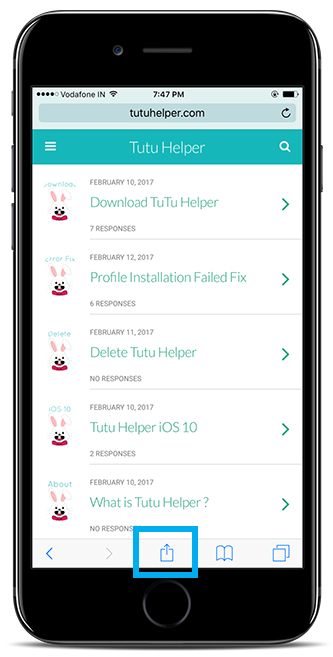
- Now, tap on Add to Home Screen.
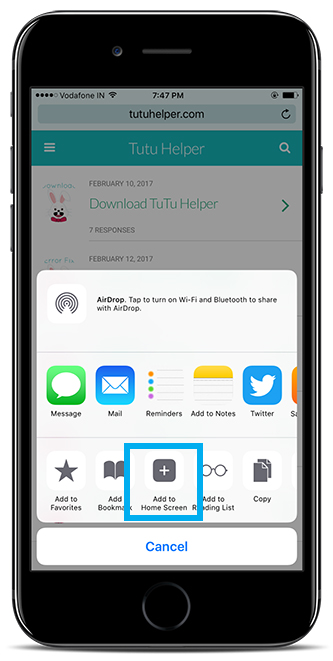
- When the windows pops up tap on Add at the top right corner for.

- You will have Tutu Helper on your device.
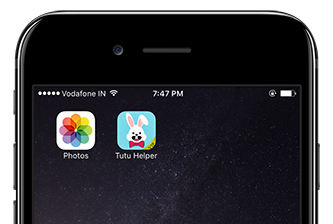
Video : The following video shows how to download Tutu Helper on iPhone or iPad.
- Open Safari and tap on this link.
- It will ask permission to install Tutu Helper, tap on install.
- Now you will be provided with settings and other profile information, just tap on Install again.
- Enter your Passcode when asked and keep on taping Install when asked.
- Now tap on Next > Install
- And finally tap on Done.
Once all the process is done, you will have Tutu Helper [About] on your iOS device.
Solutions for Tutu helper Install Errors :
- The above steps are simple and straight forward but if any error occur these are possible solution for Tutu Helper installation failed.
- Installed game or app won’t run and crash – To solve this issue go to Settings > General > Profile & Device Management, look for tutu helper profile and tap on it and tap on Trust. This will allow you to run the apps and games without any issue.
- Profile Installation Failed, If you get this error, you will find possible solutions in the linked article.
I have installed tutuhelper for ios9 on an ipad 3 with ios 9.3.5. The icon is on the home screen saying “tutuhelper” no profile available in the settings. When icon is pressed / app started the tutuhelper.com homepage in safari opens. Nothing else – thats it. What is wrong?
Hey Martin! Please try method 2.
9.3.4(13G35)
What is method 2
How to download iphone 4 software 11 pls halp
Which iOS version you have?
iOS 10
Hi
Good
How do I use it.
It’s good
It’s cool
Atman
Tutuhelper nice
How to download game in ipod touch 5g?
Because I heard it is good
How to dawnlod games for ipad 2
It’s nice
I like it too much
Nice One
Thank you for teaching me.
It’s good